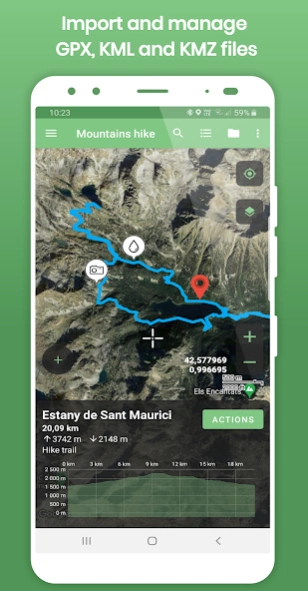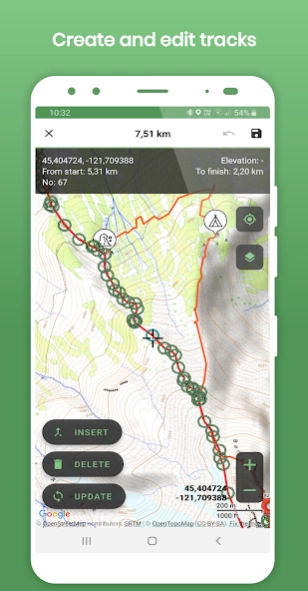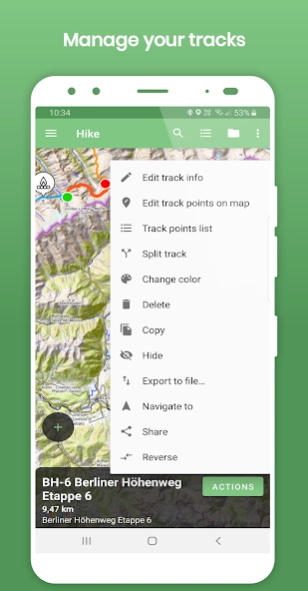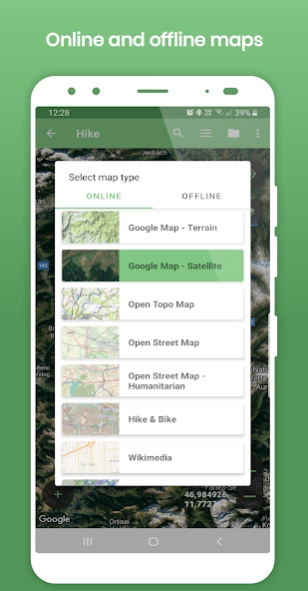Tracklia: GPX, KML, KMZ & maps 1.17.0
Free Version
Publisher Description
Tracklia: GPX, KML, KMZ & maps - View, edit, create, import, export, navigate, merge, record GPX, KML, KMZ files
TRACKLIA will make your GPX and KML/KMZ mapping work easier! Plan new trips, edit previous, record new and share with the world!
WORK WITH GPX, KML and KMZ files
- Import tracks, routes and waypoints from GPX, KML and KMZ files (you can select what to import from your GPX / KML / KMZ file, no need to import everything)
- Record your own GPS tracks
- Get elevation graph, distance and ascent/descent of imported tracks and routes
- Merge multiple tracks into one with interactive merger! Useful for Strava, Endomondo and other sport trackers users!
- Split one long track into parts
- Reverse track
- Share tracks and waypoints directly to the other apps (Like Google Maps or other navigation apps)
- GPX, KML and KMZ files edit:
- Add / update / delete / insert points in tracks and routes
- Delete multiple points at once
- Rename / change description for tracks and routes
- Delete tracks and waypoints from GPX, KML and KMZ file
- Update waypoints location, name and description
- Change waypoint icons
- GPX and KML files create / update :
- Create new track
- Add new waypoint
- Export updated or newly created tracks, routes and waypoints to *GPX* or *KML* file
- Export track or route data to *CSV file*
- Draw on map with your finger tip and send as an image.
MANAGE GPX DATA
TRACKLIA lets you to group and store your GPX, KML and KMZ data in app memory (My Maps list function).
You can import several GPX, KML or KMZ files to one map, edit and have it for your next trip! And the best - you can share your created trip with your friends as GPX or KML file!
VARIETY OF MAPS
Offline maps:
- Open Street Map
Online maps:
- Google Maps - Normal
- Google Maps - Terrain
- Google Maps - Satellite
- Open Street Map
- Open Street Map - Humanitarian
- Open Topo Map
- Hike & Bike
- Wikimedia
- CyclOSM
- Stamen - Terrain
- Stamen - Toner
- Esri - Aerial
And many more to come!
NAVIGATE YOUR TRIP
- Show current GPS position on map
- Follow GPS position continuously by adjusting map position
- Rotate map according GPS bearing
- See GPS position details (coordinates, accuracy, altitude, speed)
- Use offline maps while navigating
With these functions, TRACKLIA can be used as simple navigation tool.
Languages:
- Deutsch
- English
- Español
- Français
- हिन्दी
- Indonesia
- Português
- Русский
- Türkçe
- Tiếng Việt
If you are looking for tool to import GPX, KML or KMZ files, get GPS stats, edit GPX / KML / KMZ files, create GPX or KML files, update GPX / KML / KMZ files or simple navigation - TRACKLIA is for you!
If you have any questions, suggestions or if you want to help us to translate this app into more languages, please contact us via e-mail tracklia.app@gmail.com or from application menu selecting "Contact us"
About Tracklia: GPX, KML, KMZ & maps
Tracklia: GPX, KML, KMZ & maps is a free app for Android published in the System Maintenance list of apps, part of System Utilities.
The company that develops Tracklia: GPX, KML, KMZ & maps is Tracklia Inc.. The latest version released by its developer is 1.17.0. This app was rated by 3 users of our site and has an average rating of 3.7.
To install Tracklia: GPX, KML, KMZ & maps on your Android device, just click the green Continue To App button above to start the installation process. The app is listed on our website since 2023-12-18 and was downloaded 284 times. We have already checked if the download link is safe, however for your own protection we recommend that you scan the downloaded app with your antivirus. Your antivirus may detect the Tracklia: GPX, KML, KMZ & maps as malware as malware if the download link to app.tracklia is broken.
How to install Tracklia: GPX, KML, KMZ & maps on your Android device:
- Click on the Continue To App button on our website. This will redirect you to Google Play.
- Once the Tracklia: GPX, KML, KMZ & maps is shown in the Google Play listing of your Android device, you can start its download and installation. Tap on the Install button located below the search bar and to the right of the app icon.
- A pop-up window with the permissions required by Tracklia: GPX, KML, KMZ & maps will be shown. Click on Accept to continue the process.
- Tracklia: GPX, KML, KMZ & maps will be downloaded onto your device, displaying a progress. Once the download completes, the installation will start and you'll get a notification after the installation is finished.